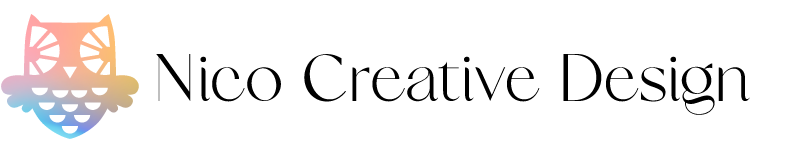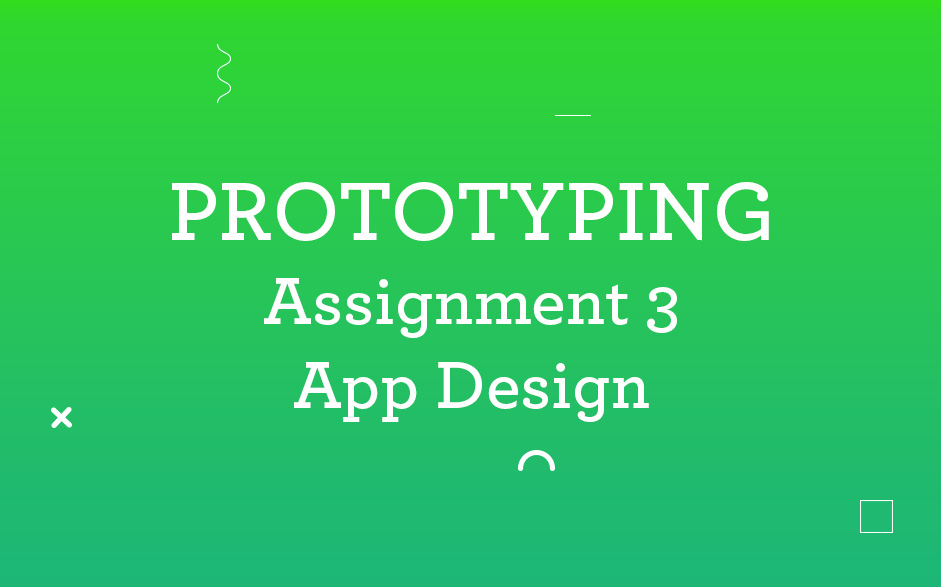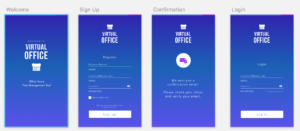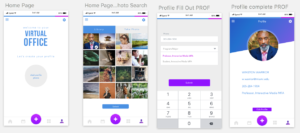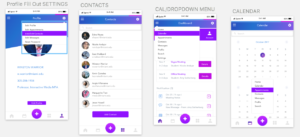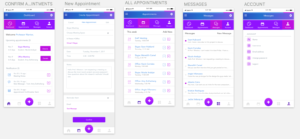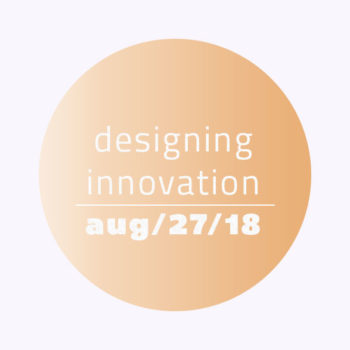University of Miami | MFA Interactive Media | PROTOTYPING | Prof. Kim Grinfeder
For this 3rd assignment, we have 3 options.
• Option 1: Design an app to solve a problem in today’s society by leveraging blockchain technology.
• Option 2: Design a mobile app that facilitates communication with your professors. This app should take into consideration both the professor’s and the student’s needs. This app should not replace Blackboard, rather streamline communication within and outside of a classroom.
• Option 3: Design a prototype for a chatbot that will answer questions about clinical trials for cancer patients.
For each of these Options, we are to use and document at least three LUMA Methods in your research phase. These projects must have at least 2 iterations tested and documented in your process blog.
—————————————————————————————————————————–
I have opted to go with Option 2 since I am a current student and I am having some issues with the ways we are able to reach our professors. I started by coming up with a sketch for the prototype and then I proceeded to interview one of the professors in the Interactive Media MFA who happens to also work in my office and sits right next to me.
—————————————————————————————————————————–
INTERVIEW WITH WINSTON WARRIOR
University Lecturer, School of Communication and Marketing Consultant, University Communications
University of Miami
I requested Professor Winston Warrior to do an interview with me about our project to create a new mobile app that facilitates communications with the student and faculty.
Here is the interaction:
Nicole Andujar: I wanted to ask you what are your needs as a professor when students reach out to you? Scheduling wise, what are your concerns, what annoys you about them reaching out, or not (reaching out) properly, so I can get a better idea of what you require or would need [with this new mobile app]?
Winston Warrior: I like the idea of having all [communications] in one place, because I am going into multiple applications in order to streamline and maintain everything. So I need to go into Blackboard to communicate to everybody at one time, and then students communicate with me via email. So I have to use both of those, and they stop me, you know, after class, they say: “Listen, can I come by?” and I don’t have all my tools right there. So the scheduling of appointments outside of office hours is yet another thing I have to do. So being able to communicate one to one and one to all is important. In one place.
NA: Right, so that’s exactly what I am thinking. That it could be like a Blackboard, and to have video capabilities, to have the messaging capability, and for booking appoints in one app.
WW: Yes I think it’s a good idea. You need to have it where the professor initiates, because I think the students think they have too much accessibility and if you give them something like this it even could create more of that issue. And so I have 3 classes; I am lucky because I have small classes. Some of my compatriots have one hundred students. I have 25 in two of my classes and one with 16. Can you imagine them all try to ping me all at once, pinging me and pinging me. And me to be able to initiate and for us to be able to have communication, me and the student but have it be initiated by me. Not the other way around. OR at least have some kind of indicator like: This student wants to communicate with you.
NA: And then you accept at a certain time.
WW: Think about this. If it was something where if it was your personal device and have a lot of people text you and try to FaceTime you.
NA: Right. That’s why I needed to ask you because in the case of a professor having a lot of students they would go crazy.
WW: Yes and then boundaries could get crossed and then you can’t just show up.
NA: Then maybe in the same app you can have the office hours where you are available and they can reach you at only those certain hours, or you are able to answer everyone at the same time.
WW: At least have them all in queu where you can have virtual hours or you can come physically to the office during those hours so that you know, for example, you are available at 10AM and you have people connecting through the app or coming through the door. And you can answer that way. The app needs to have some capability of controlling from the professors standpoint, controlling the access and not have that always on.
NA: Ok, so those are things that I have to think about. How to work around [scheduling] , to make the app work.
WW: Yes, the parameters, the guardrails…
NA: The boundaries
WW: Yes, the boundaries. Because this generation that the students are in, they will expect you to be there all the time.
NA: Yes very accessible
WW: Well that’s just not appropriate. I am not your friend, I am not your study buddy. I am your professor and you have to accept that. If the app doesn’t enforce the respect, then it’s gonna be crossed, it can easily be crossed. But I think it’s a great idea. I really do!
NA: Thanks! Well yes, because I have had the experience of having to contact them, book an appointment through here, then meet through another app, through Skype or send them a message through hangouts to make sure they’re on and then the emails. Even for me these are too many options.
WW: Imagine if I’m managing one person to 75 people.
NA: Yes, and you as a professor can’t get overwhelmed.
WW: It would be great if there were some classification and I haven’t gotten to the midterms yet, but I am assuming when tests are released, our you’re having a test, or it’s close to the project being due. Right now I am getting a lot of “I’m going to be late,” or “I am going to miss class,” and it’s all at the last minute and if it’s something that you can put in a category.
NA: There is this slack bot that Chelsea showed me last week that you can make teams and then it has channels. So a topic about ‘general questions’, let’s say, ‘midterm concerns’, so students would reach you through there and I think that could make it a priority for you to answer. So I think that’s a cool idea.
WW: Even emergencies, or you know, absence, or you know, “I can’t make it because my grandma died,” ok, send me a note and hate to say it a picture of the program, they can select absence or excuses and then boom send it and all comes in one place.
NA: There are so many good ideas! I’m so excited about this app.
WW: It’s really cool because even Blackboard is good because it allows us to communicate to all students at the same time. I don’t have all their email address.
NA: Oh really, that’s strange. My professor has all our emails and our photos.
WW: Because I just go to Blackboard and it already has everyone that’s enrolled in the class already loaded. If you’re not in the class you can’t get to me.
NA: But the student is not in the class anymore.
WW: So if a student drops or withdraws from the class, they cannot access the class notes anymore. How does your professor disseminate the slides from the class?
NA: Well Cairo just puts it on his dropbox. And that’s another thing that we have to look out for. So that’s another capability for this app that I want, to be able to have Blackboard within it for the professors to be able to share their documents. So classifications, hashtags…
WW: (He shows me some of Blackboard’s capabilities) Announcements, Assignments, the Class Roster, based on the registration, is already loaded, I don’t have to do anything.
NA: That is something that I thought was great.
WW: It is great because I don’t know who’s added or who’s dropping. I don’t know your email address. They have mine and they email me. But they’re already all there and I can make an announcement and everyone gets the same message.
NA: Cairo has a listing with everyone’s photos.
WW: Well yes I have that through ‘Cane Link. See that’s here.
NA: Would that be something that is helpful?
WW: To be integrated in one place? Probably. And I am able to upload the syllabus and and then the course documents are here. Or articles that I place as part of the class they’re all here. So them contacting me about what’s the next thing they have to read, hm hm no, it’s all here. You can also post grades.
NA: So I am thinking those hashtags would be great to differentiate topics like I said before: Midterms, Tardies, Absences and notifications color coded by categories. Maybe not overwhelm you with categories but you can make your own.
WW: Yes well most apps you can differentiate by categories and it makes it easy. So that’s it. Maybe it’s not something to replace Blackboard because there is a specific uses.
NA: Maybe it’s something to be added to it, to improve it.
WW: Yes, because there is no email communication kind of tool that’s done through email from here. I think that you have the professors the control. That’s gonna be important to them to be able to utilize it.
NA: This would allow you to manage your class outside of class.
WW: Yes absolutely.
NA: OK awesome! Thank you so much! I really appreciate your input! I’m excited!
This is the Sketch of my prototype for this project.
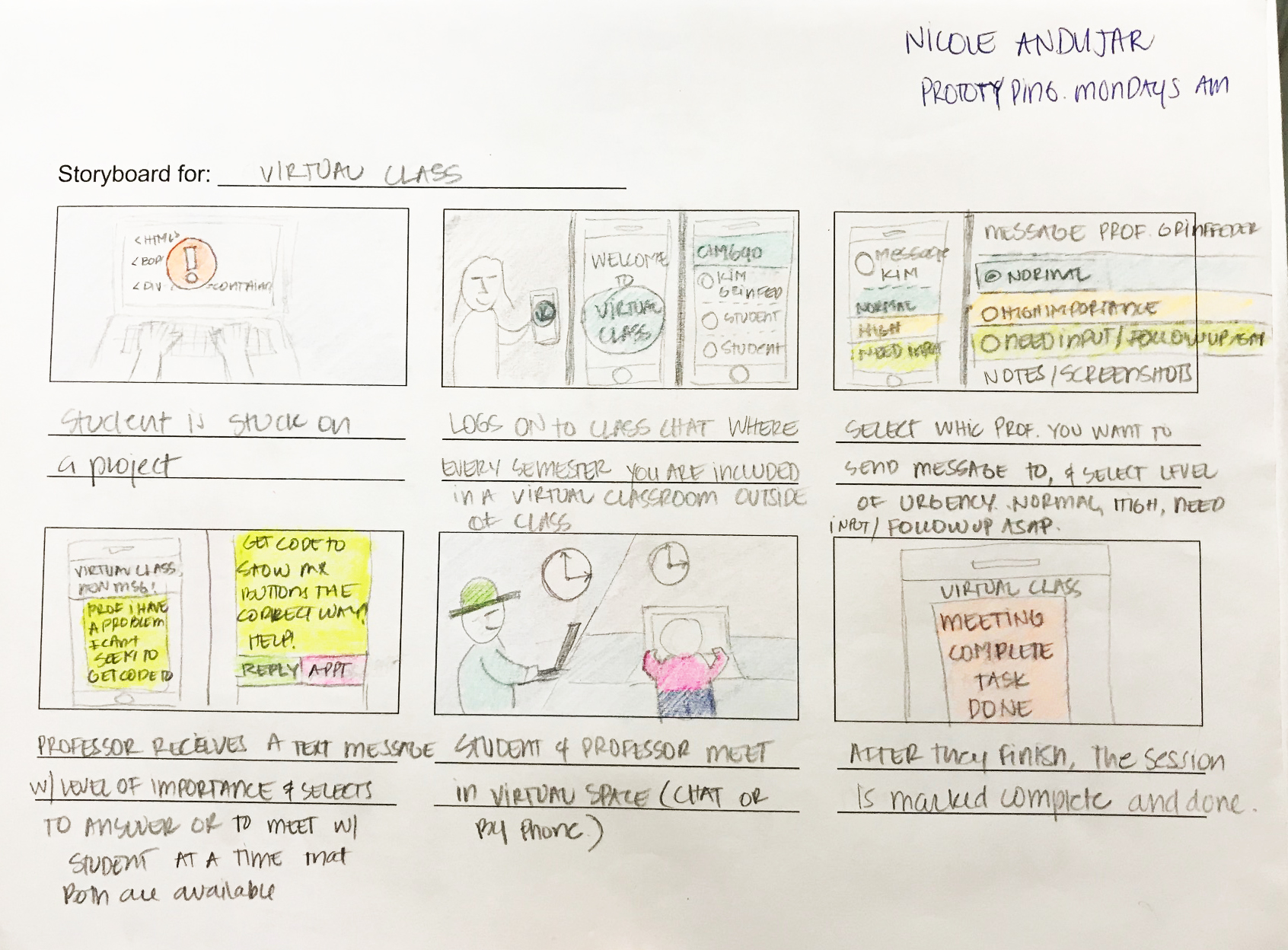
From here, I started to design the prototype in Sketch.
Here are the screenshots of the design and the various pages the app would have.