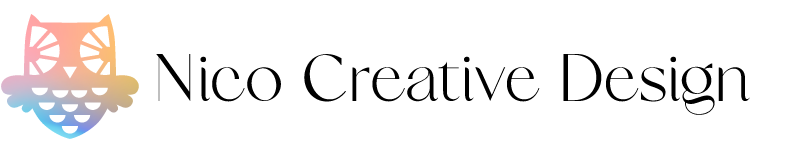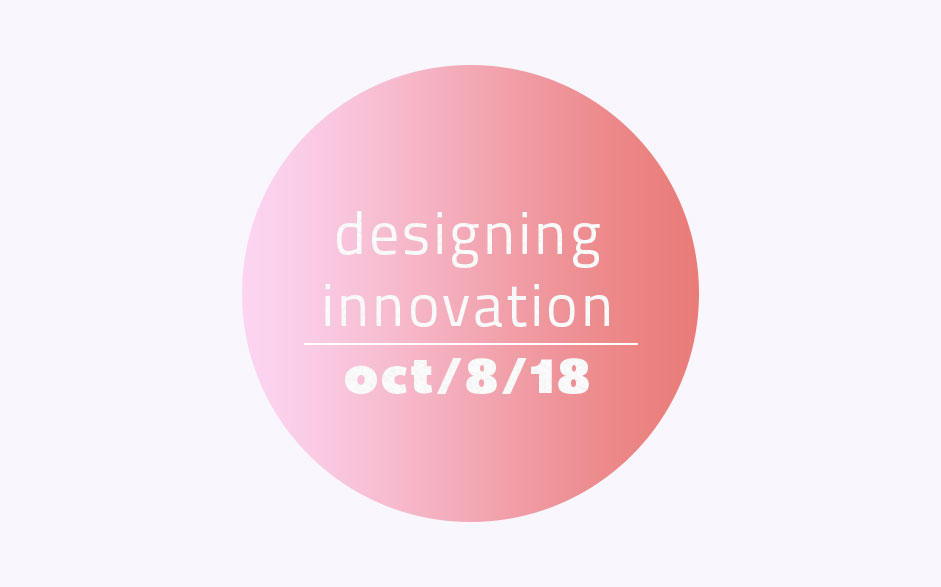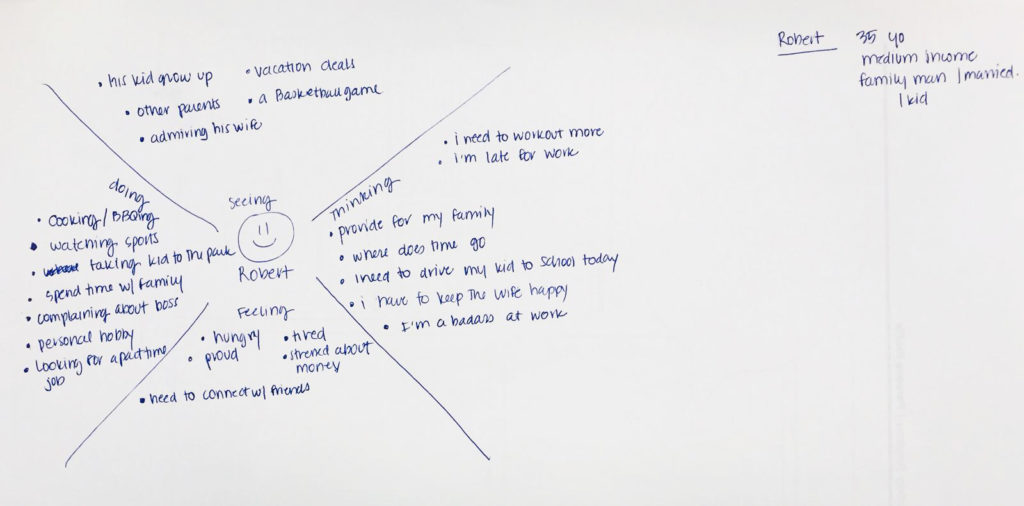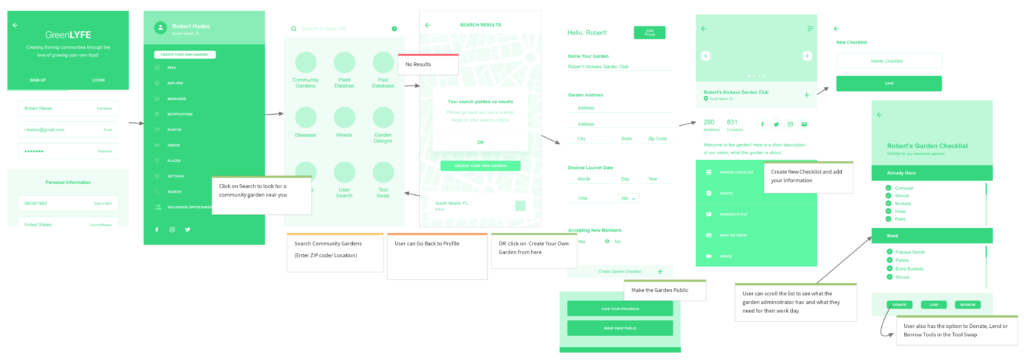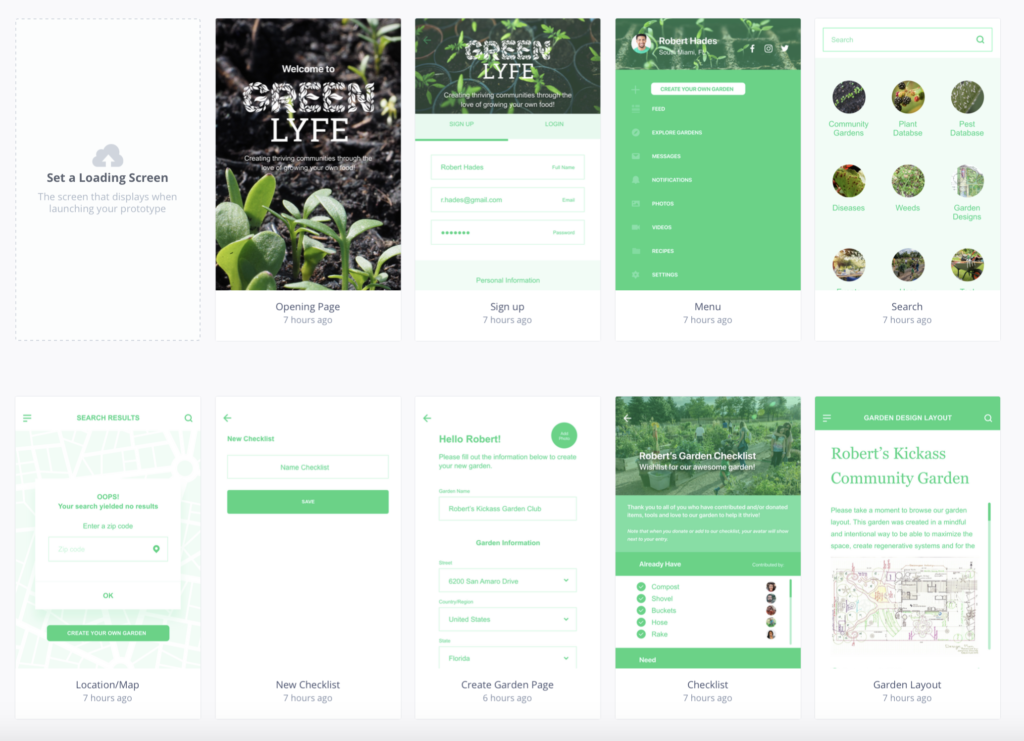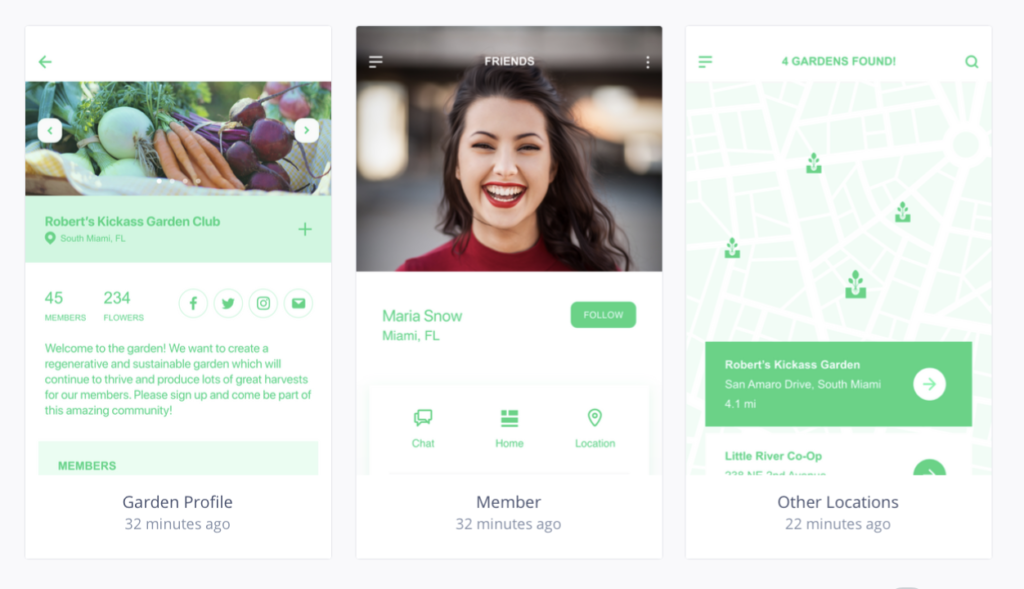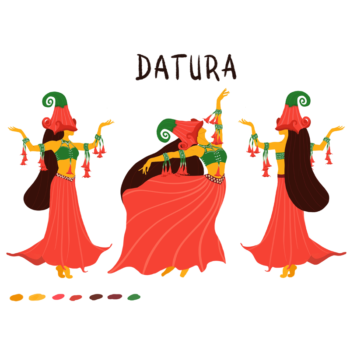Requirements Definition
Key Scenarios
- Sharon wants to look for a community garden to participate in as a volunteer. She discovers the app GreenLyfe in the Apple store by looking for gardening and volunteer keywords. Here she finds a nearby garden that is looking for volunteers for their next seedling event.
- Sharon wants to continue educating children about healthy lifestyle from this early age. She uses the app GreenLyfe which she knows now she can find workshops in her area created especially for kids. In the app she can apply to host a workshop in her home and the community will come together by bringing tools and plants that they can teach children about. Parents will have the option to buy tropical plants as well and the app will allow them to find information about what are the best weather conditions for each plant they get. If they need more information, the app also has an availability for them to ask questions about their plants and how to help them thrive.
- Sharon needs some tips as to how to start a compost process in her home. She searches online and finds a forum through GreenLyfe and signs up. In the signup process, the app asks her what is her level of knowledge and she posts as beginner as far as composting goes. The app offers 2 options. It lets her know there is a compost workshop coming up in the next few weeks and she has the option to sign up for the workshop. Another option is to watch a video as to how to do it and the app lists the tools she will need to begin a compost bin.
- Jane is looking for a place where she can gain some understanding of growing her own food but she doesn’t have the knowledge, land, or the tools. Can she find a place where she can learn to grow food and harvest it to take home? She does a Google search to find this opportunity and she comes across the new platform GreenLyfe where she can sign up for the season as a volunteer and she will learn how to create a raised bed in a small area in her home and grow herbs and some vegetables she loves and learn when to plant them and how to help them thrive and later in the season she will be able to harvest these for herself.
- Jane just received a plant as a gift from her mother since she mentioned she wanted to add some green in her modest apartment. She forgot the name of the plant her mom had told her so she goes on GreenLyfe to identify the plant. GreenLyfe has a big plant, flower and pest database and once she opens the app and goes into the Plant Identifier option, the app will use the image recognition function to scan the image and it takes a few seconds to search the database. Once the app searches the database, it shows her a list of possible matches. She then recognizes the plant and clicks on the right one. The app shows her the name of the plant, description of the plant, what the pH is, sun and water requirements and care instructions.
- Robert’s basil plant has some weird spots on it. He wants to know if his plant has a disease and how to cure it. He uses GreenLyfe to look up photos of other plants that look like they are in the same condition as his. Once he finds the photo, he clicks on it and sees disease information and comments from other app users on what they did to fix the issue. He used the Plant Disease Encyclopedia.
- Robert finds a small white bug all over his garden. He doesn’t know how to get rid of this pest without harming his plants. He gets on GreenLyfe to talk to an expert. He sends the expert pictures and asks for advice. He can also look up pests in the app via Pest Encyclopedia and see what solutions other users have posted.
- Robert wants to start a garden with people in his area. He gets on GreenLyfe and look for current community gardens in his neighborhood via GPS and/or search. He doesn’t find any in his area so decides to start one. He posts on the community garden section of the app looking for other who are interested and comes across Sharon and Jane. They chat on the app about ideas and agree to meet up. They use the app to plan the community garden they are creating (including planning out what kinds of plants they want, how they will be planted in the garden via a grid function, what supplies to buy, and wish lists) and also leave it open for other interested members to join.
- Jane decides to start planting herbs in her balcony. She doesn’t know where to start so looks in the appstore for something that will help guide her without doing a lot of research on Google. She downloads GreenLyfe, which will give her a quick and interactive guide to using the app upon opening for the first time. Jane is able to find out what her “planting zone” is and see what is good to grow at this time of year. She can categories by herbs, fruit, veggies, and other. She goes to the herb section and finds a few she likes. The app lets her add these to “My Garden,” which helps keep track of users’ gardens. Here she can see a calendar with when to plant, estimated growing times, seasonal changes. She can check off if she watered the plant that day, gave it plant food, etc. She is able to see what other users are growing in their balconies too. Jane can also search by “gardener level” (beginner gardener, intermediate gardener, advanced gardener) and see what she needs to start a garden from scratch. She can check off what tools she needs and what she already has.
- Robert has researched aquaponics on his own and is now interested in starting an aquaponics garden. He uses GreenLyfe to learn a little more and chart out his project. On GreenLyfe, he can search by categories (aquaponics, hydroponics, permaculture, apartment garden, home garden, etc.). He goes to the aquaponics section and is able to post his own progress pictures, ask questions, follow or message other users, and get a push notification whenever there are new posts in this category. Using GPS or search, he is able to look up other users or experts in his area to connect. GreenLyfe gives him an “aquaponics starter guide” to check off what supplies he already has and what he is missing. Robert finds a few users in his area and connects with them. Robert now has other aquaponics friends and they can garden together.
- Like many other 25-year-old girls, Jane loves to invite her friends to her house for dinner. She loves to cook on her own and it always gives her a sense of achievement when her friends be like “I love that! It’s so delicious!”. She cares about food safety, nutritions and whether is “green”. She is willing to find a community and have a group of people sharing information, recipes and those same hobbies. She finds some useful information via GreenLyfe, she learn a lot from those online courses and lectures taught by expert nutritionists and gardeners.
- Sharon has a lot of leisure time after retiring, watching her son graduated from university and found a decent job is her greatest pleasure. However, no more teaching or researching at school makes her a little bored and she needs more activities to fill the blank of her free time. She considers about starting a home garden on her own, but it’s not easy at the beginning. Since that she’s been a professor in college in her whole life, she doesn’t really know how to grow food in a garden yard. Luckily, she find this GreenLyfe community, here she meets professional gardeners, and those gardening lessons also help her a lot.
- Robert is an avid gardener. He is interested in contributing to the community. He recently bought new supplies and wants to get rid of his old ones. He gets on GreenLyfe and goes to the Supplies section. He posts his available supplies. He is able to sell them by choosing his own price or give them away. A user contacts him saying he is interested. They are able to have the monetary transaction on the app and select a meeting place. Robert can mark the supplies as “sold” now.
- Robert is a horticulturist and works at a botanical garden. He loves teaching people about plants and helping them with their gardens. Robert joins GreenLyfe to offer expert advice through an approval process that allows him to be marked as an Expert. Users can contact Robert if he allows it through his profile or he can block direct messages, but still answers public questions. Robert loves chatting so he decides to allow messages, which let him share pictures and videos. Robert also posts about upcoming workshops and lectures. People can RSVP for these events through the app.
- Robert wants to keep track of what is being grown in the garden and what garden member has been tasked with what. He is able to make a community garden group through the app and make this public or open only to certain members. He can list what is growing in the garden, their condition, and add photos. He can chat with other garden members and share photos. Garden members can check off when they have completed a task and also post photos, videos, and text posts. Garden members can also check off if the task is in progress.
User Scenarios (Context Scenarios)
Scenarios or stories about the ideal user experiences explain how the product fits into each persona’s life and environment, and how it helps them achieve their goals. You should have at least a couple scenarios for each persona.
Scenario 1 Creating a New Community Garden
1- Robert on phone looking for gardens in his area using GPS Locator
2 – He doesn’t find any so he starts his own garden (START YOUR OWN button)
3 – Robert receives MESSAGES from interested members
4 – He creates a CHECKLIST of what they need to start (supplies, seeds, etc)
5 – He also creates a list of TASKS for each member to complete.
6 – CREATE AN EVENT to launch the garden.
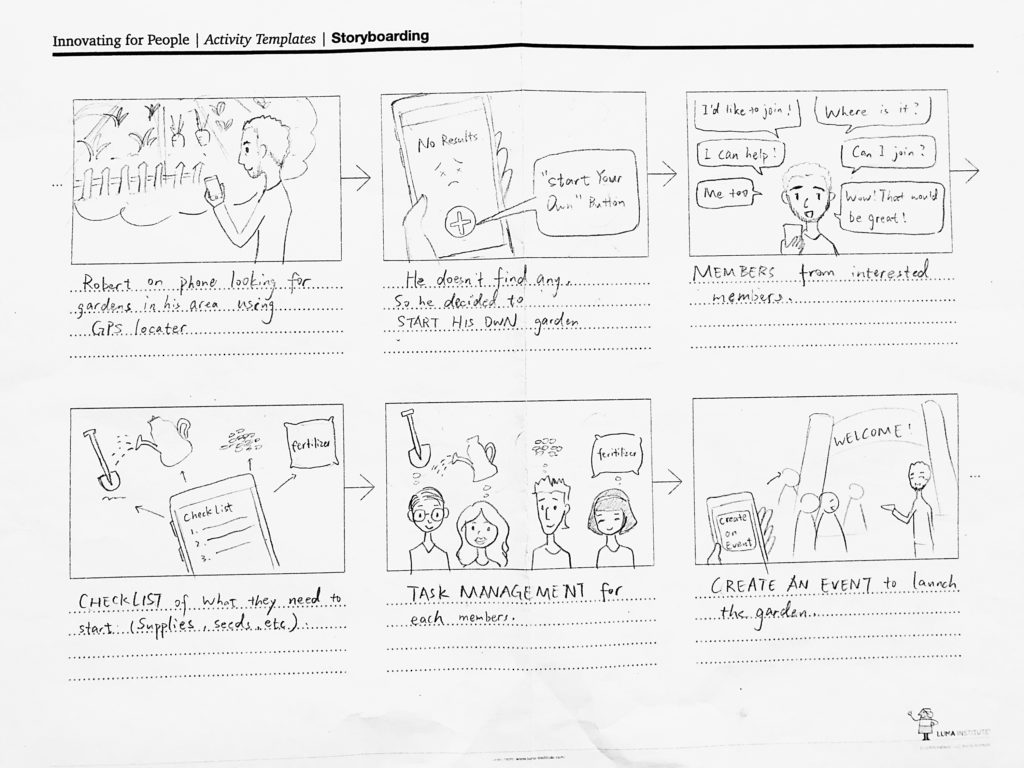
Scenario 2 Plant Identifier
1 – Jane receives plant from her mom.
2 – uses PLANT IDENTIFIER to find out what it is and how to care for it.
3 – She uploads and share a picture of it with the other users
4 – A user points out in a comment that her plant has spots and bugs
5 – she uses the search function in the DISEASE AND PEST ENCYCLOPEDIAS to find proper care for the issue
6 – Jane creates a reminder to water and feed her plant proper nutrients.
Scenario 3 Volunteering Opportunity
1 – Sharon has a lot of free time and uses the GPS function to find local volunteer opportunities
2 – She finds a local permaculture garden in need of volunteers
3 – She marks herself on the app as an interested volunteer
4 – She marks on the app that she is an expert in permaculture and available to give workshops
5 – She receives a message from the group saying she has been accepted and sees the garden’s wishlist
6 – She marks off supplies that she can donate to the garden
We chose to work with the first scenario
Requirements (Design Considerations)
Describe necessary capabilities of the product. What are the key factors that drive your design solution. For example: what are the functional and data needs, user mental models, design imperatives, product vision, business requirements, technology needed?
Diagrams are welcome and encouraged throughout this section.
Some of the Requirements are:
- User Registration
- GPS availability
- News Feed
- Explore Feed
- Messaging Capabilities
- Notifications
- Videos
- Add New Garden Locations
- Add New Members
- Add Checklists
- Add Photos
- Shareable Content
- Tool Swap
- Event Creation
- Plant Database
- Disease Database
- Weed Database
- User Search
- Volunteer Opportunities
- Design Ideas
Key Functionality
What are the key factors that drive your design solution? What should a user be able to do? When (how quickly) can they do it?
User should be able to register, login and check for gardens near his area to help out at, learn or volunteer. If he/she cannot find one, they will be able to create a new garden space (if they have the land) they are able to create a new space, invite people, share the news, ask for items they will need help with, and create an event where they would launch and open the space.
What are key features that the app must have in order for the user to successfully use it?
User registration, GPS/location services, News Feed, Explore Feed, Messaging capabilities, Notifications, Video capabilities, Adding new garden locations, making gardens public, adding new members, adding checklists, plant database, disease database, pest database, shareable content, Tool swap, Event creation, user search, volunteering opportunities, etc.
What are possible failure conditions and how are they handled?
No wifi, app crashing, no one near your area
What one-time operations are done at the first execution (i.e., after installation)?
Registration, location
If the user creates entries of any kind (e.g., bookmarks), what are the limitations?
News feed might push them down chronologically
Generalize these ideas, and be as detailed and thorough as you can—because errors or misunderstandings here will mean extra work and rewriting code down the road.
What does the application do? What application states (high-level descriptions of core user scenarios) will the user encounter (a) the first time using site, (b) when creating ___, (c) when doing X, Y, or Z)? Consider the type of feedback a user should receive with each event.
Design Framework
User Flows
Creating a New Garden
A user flow is the path a user takes through a website to complete a logical task. This are at a much more detailed level than a high-level user scenario. Include the related diagram for this task user flow but also have a full-size, high resolution version in your documentation. Link to this high res version here too.
In this User Flow, the user (Robert) wants to search for a garden. He registers into GreenLYFE and once he puts his Zip code, he’s taken to a map where he sees he doesn’t have any results.
He then has the option to go create his own garden from that page or to go back to the main menu.
In the Main Menu, he can explore other gardens or he can create his own.
When he clicks on Create Your Own Garden, he is taken to a garden registration form where he fills out all the details about his proposed garden, address, land info, launch date, Haves and Needs checklist and he has the option to allow new members into his new garden.
Creating a New Checklist
Once Robert has created the page for this new garden, he can add a Checklist. The checklist is for him to be able to inform current and future garden members what he has on hand and what he needs help with to start the garden.
This checklist is then made public and this will allow new members to see what he has and what he needs. Another cool feature is the Donate, Lend and Borrow buttons. Here the administrator and the users can list things they can Donate, Lend, or allow to Borrow for the garden to thrive.
Wireframes
Page schematics or screen blueprints. Should outline what the experience looks like with a low-fidelity representation (for example, don’t worry about styling the interface).
User Flow • Home Page – Search Page Checklist Community Garden Page Nicole sketching
Visual mockups
A static high-fidelity visual design draft of a UI design.
Interactive mockups
Screenshots and link(s) to an interactive prototype of your design.